Product safety is hugely important for the safety and trust of our collective customers. After all, this makes for happy customers and they come back more often and return less.
To keep happy customers, it is important to add the CE mark to your item and product information. Customers then know that an item meets the European Union’s safety, health and environmental requirements. How to add CE marking to your product information can be read on this page.
Is CE marking also mandatory for you?
CE marking is mandatory for items in the following product groups (please note that this does not mean you can sell all of these items through bol):
- Explosives for civilian use
- Pyrotechnic articles
- Construction products
- Toys
- Personal protective equipment
- Electrical, electronic and energy-related articles
- Medical devices (please note that in addition to CE markings, these are subject to specific guidelines that you must comply with. You can read about it in this news item and the Medical Devices Policy)
- Measuring and weighing equipment
- Machines and related articles
- Transport equipment
What responsibilities you have in doing so depends on your role – that is, whether you are the importer, distributor or manufacturer. In this overview from the RVO you can check whether CE marking is required for your article. It is your own responsibility to determine whether the items you sell require CE marking.
- Do you sell an item from a country outside the EU and sell it under that manufacturer’s brand name. Then you are an importer, with the corresponding responsibilities.
- Are you selling an item that you bought from a party within the EU? For example, from an importer, a European manufacturer or another distributor, then you are a distributor.
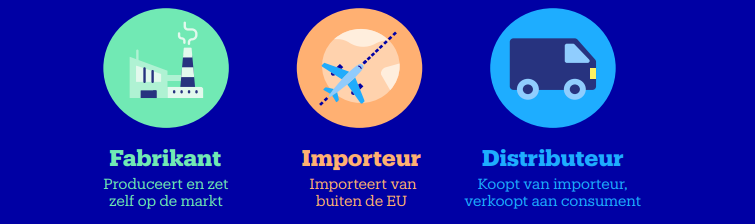
Take the following actions to ensure that your assortment complies with CE marking:
- We ask you to complete the product information ‘CE Marking’ from February 8, 2022 (under optional information in the supplier account). From July 1, 2022, this can be found under mandatory information in the supplier account. Here you can indicate via a dropdown menu that the CE marking is ‘visible’ (on your article, packaging or accompanying document, such as a manual). Should your item still not be covered by CE regulations, you can select ‘not applicable’ here. We will check this product information. For existing assortment, it is not mandatory to upload a photo.
- For new assortment (this means offering a new article for which there is no product information yet) from April 25, 2022 you need to upload a photo (JPEG or PDF file type) of the CE marking as applied to the article. If this is not technically possible then a photo of the CE marking on the packaging or an accompanying document, such as an instruction manual, will suffice. Instructions and examples for adding CE marking can be found here.
- The trade name and contact address of the manufacturer or importer in Europe:
For existing and new assortment, we ask you to fill in the text attribute “Trade name and contact address of manufacturer or importer in EU” under optional information in the supplier account as of February 8, 2022. From July 1, 2022 this will be mandatory. Here you must then fill in the name and contact address of the manufacturer or importer in EU. The entered information will not be visible on bol nor will we search for the purchase channel. With this you declare that the entered information is also visible/present on the product or packaging.
We will check the product information for completeness and accuracy.
How do you use the CE marking?
The CE marking is recognizable by the familiar CE mark and must be affixed to the product or a data plate thereon. If this is not technically feasible, you may affix the CE marking on the product packaging or on an accompanying document (you can find the appropriate image here).
What if you don’t meet this obligation?
The (safety) rules are set by law – and so you must be able to prove that you have the necessary CE mark(s). If not, you are in violation of the law. If you do not comply with our policy, your product will be taken offline. This is to prevent customers from being put at risk by potentially unsafe products.
How to add CE marking to your product information
Go to ‘Edit product information’ in your supplier account and find the block where you can upload the CE marking. Add the CE marking as a document or via a URL.
Find the most recent information about CE markings here.
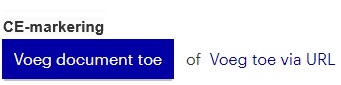
Make sure that the CE marking is compliant:
- The file extension of the manual must be a JPEG or a pdf file
- The CE marking should be a minimum of 30Kb and a maximum of 50Mb
PDF files are compressed to a resolution of 72 dpi.
Furthermore, we advise you to generate a PDF from a text document (e.g. Word) and not from an image and/or scanned document. When you create a PDF from a scanned document, for example, you will get unclear PDFs on your product page. Even if your original upload looks sharp.
Where does my image end up on the web shop?
The upload of the CE marking can be found on the product page under documents. Manuals for an article can also be found in the webshop and app under documents.

How can I change a CE marking?
Go to the desired product information page in your supplier account and go to the field where you can add a CE marking. Replace the existing CE marking by adding a new document.
Why doesn’t my CE marking show online/in my supplier account?
We can show 1 CE marking per item (online). The last uploaded CE marking will be shown. Therefore it is possible that your CE marking is overwritten by a CE marking delivered later.
How can I remove my CE marking?
To remove your CE marking, contact Supplier Service. Replacing a CE mark is possible by following the steps mentioned earlier.