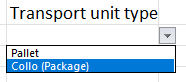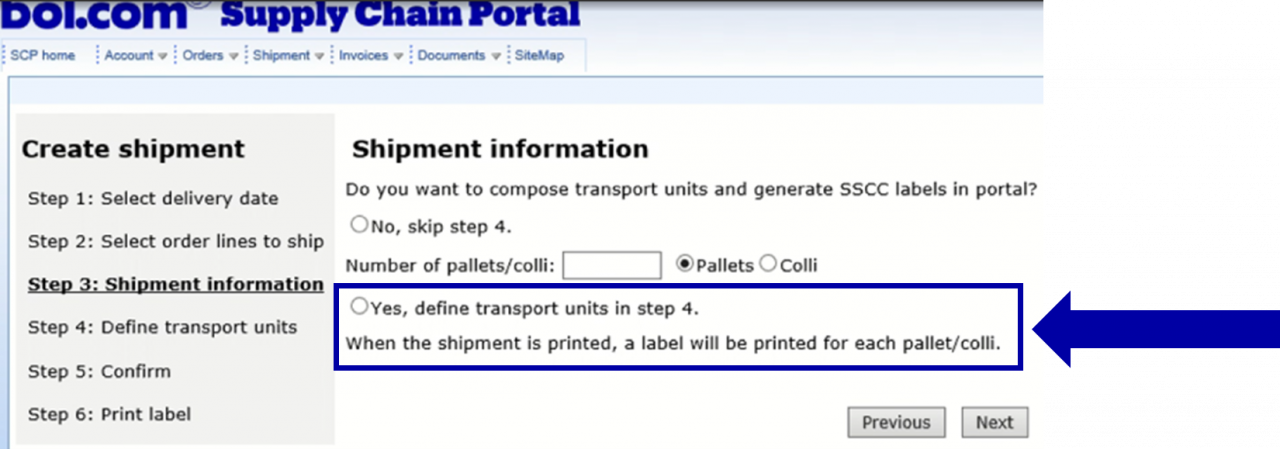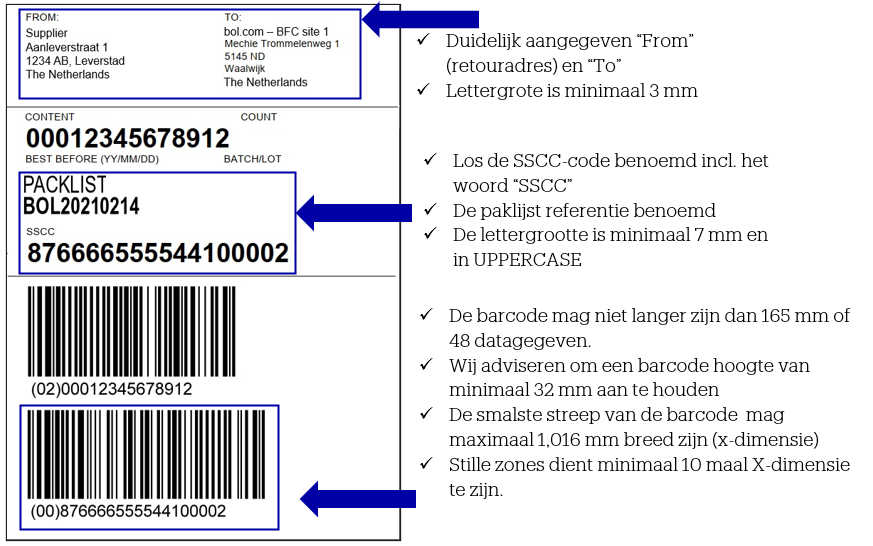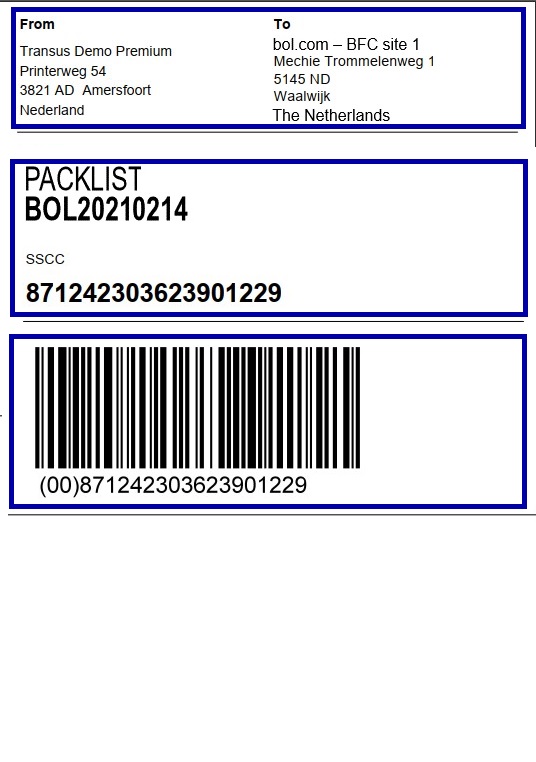1. SSCC code
There are two possibilities for the SSCC field
- Own SSCC
- The SCP generates the SSCC
If you have an own SSCC code you need to fill it in here. If the SCP generates the SSCC for you, then this field can remain empty.
2. Internal reference
In the Internal reference column you supply the information on which pallet or in which collo the specified article is. This can be done several ways:
- Pallet 1 / Pallet 2 / Pallet 3
- 1 / 2 / 3
- Collo 1 / Collo 2 / Collo 3
- 1 / 2 / 3
Please make sure that the way this column is filled in is consistent across the column.
3. EAN
Here you provide the EAN on which the article is known on bol.
4. SKU
Here you provide the internal reference, make sure this is the same internal reference that is used in the offerfeed.
5. Quantity
How much articles of the EAN you will be delivering.
6. Transport unit type
In this dropdown menu you provide which way the articles are shipped to the warehouse, this needs to be done for each article. Please make sure the spelling is the same as in the picture below if you don’t use the dropdown menu.